Setting Authorized Service for Clients
A client may be sent a plan of care with authorized units from Cyber Access or another agency. Alternately, if a client is private pay, your organization will have contracted hours with the client. After a client’s personal information has been entered, authorized units will need to be added next.
Adding Standard Authorizations
To begin, go to the Main Menu, click on Clients, Client screen, select the desired client, then go to the Authorized Units tab.
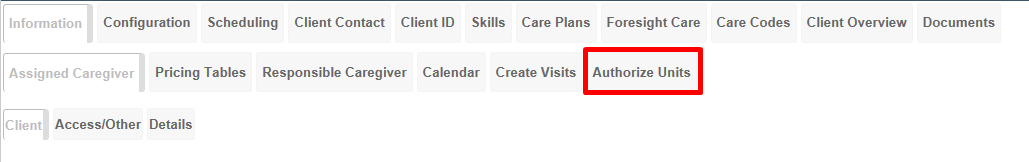
Next select + Add New and enter Start Date and End Date as well as the authorization information. The authorization information should come from Cyber Access or another authorization source as your guide. A client may have one or several active authorizations.
Note that for historical records, when a client receives a new authorization, enter an end date in the previous authorization and begin a new authorization for the updated contract. You can add any necessary instructions in the Instructions dialog box. Otherwise, add or select the following basic information as described below:
- Select Visit Type
- The Visit Category will populate from the Visit Type
- Enter the Type.
- Options include Units, Mileage, Hours
- Enter appropriate time units
- Assign number of days per week
Additional Rules
After you have entered the basic authorization information, you can also add additional rules if needed. To do so, follow the directions below.
- Select + Add Rule
- Enter the time period through the drop-down Per Day Range
- Enter the authorized units
- A summary of hours per day will be calculated based upon the data in the rules, the type and the time
- Save
Editing Units on Active Clients
To edit units on active clients:
- Click Clients, select the client, click Authorize Units, then click Edit.
- Scroll to the bottom and edit the number of units, press tab to see units per visit, then click Save.
For the next step in adding a client, go to How to Create a Care Plan.
